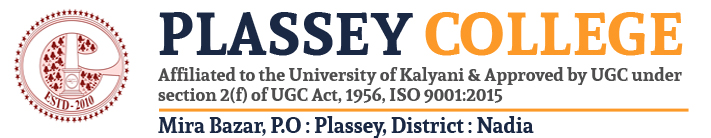Basic Computer Training (E-shiksha)
Duration- 1 Month / 30 Hrs
About Course
We live in a technology driven world where everything is increasingly becoming digital. The revolution in information technology has sparked a worldwide debate on digitization. The easy availability of information and seamless connectivity has virtually obliterated national boundaries across geographic space. The Covid 19 pandemic and the subsequent lockdown has accentuated our dependence on digital connectivity Keeping this in mind, Plassey College has realized it is imperative to provide students with an opportunity to get themselves acquainted with a basic computer training course. In order to actualize this, the College has inked a MoU with Plassey Jatiyo Yuva Computer (a government registered organization). The organization will provide classes (both theoretical and practical) in the computer lab of college. After the completion of the course students will get certificates. It is a free of cost course for the students. All expenses will be borne by the college. The name of the course is E-Shiksha. The course is poised to increase employability of students especially in today’s competitive job market.
Course Objective
- Computer Fundamentals: This course aims to provide students with a firm grasp of the fundamental parts and functions of a computer system. This covers subjects including computer terminology, operating systems, hardware, and applications.
- Operating System Skills: The course normally includes fundamental abilities connected to operating systems, such as utilizing common software programmes, navigating the user interface, and managing files and directories.
- Internet and Email Usage: Instruction on how to use the Internet for research, communication, and online safety is frequently included in introductory computer classes. This may entail imparting knowledge of online security procedures as well as abilities like web surfing, information seeking, email sending and receiving.
- Word Processing and Spreadsheets: The course includes instruction on word processing software (e.g., Microsoft Word) and spreadsheet software (e.g., Microsoft Excel). Students learn essential skills such as creating and formatting documents, entering and manipulating data, and performing basic calculations.
- Multimedia and Presentations: The course includes instruction on creating and editing digital images, basic photo manipulation, and creating simple presentations using software like Microsoft PowerPoint, Microsoft Paint etc.
- Computer Security and Privacy: The courses will introduce students to fundamental concepts of computer security and privacy. This includes understanding common threats, practicing safe online behavior, and implementing basic security measures to protect personal information.
- The E-Shiksha course will develop the fundamental troubleshooting abilities among the students. They will recognize and fix common computer problems. This contains methods for identifying issues, locating the best sources of assistance, and putting straightforward fixes into practice.
Learning Outcome / Course Outcome:
- Following the course's conclusion, the student will acquire a solid foundation in essential computer skills, including understanding hardware components, using the operating system, navigating file systems, and managing files and folders. The course will enable them to effectively use the internet for research, communication, and online collaboration. This includes understanding web browsers, conducting online searches, evaluating online information, and using email to send and receive messages.
- They will develop proficiency in word processing software, such as Microsoft Word or Google Docs. They should be able to create, format, and edit documents, including using basic formatting techniques, inserting images, and utilizing spelling and grammar tools.
- The students will gain a basic understanding of spreadsheet software, such as Microsoft Excel or Google Sheets. They should be able to create and format simple spreadsheets, perform calculations, use formulas and functions, and generate basic charts and graphs.
- They will be able to create and deliver effective presentations using software like Microsoft PowerPoint or Google Slides. They should be able to create slides, format text and images, add transitions and animations, and deliver presentations confidently.
- In terms of computer security and privacy, after the accomplishment of the course, the students will have a clear understanding of fundamental concepts of computer security, including safe browsing habits, password management, antivirus software, and protecting personal information online.
- Students will develop an understanding of the ethical and responsible use of technology. This includes topics like copyright and intellectual property, digital etiquette, online safety, and the impact of technology on society.
- Students will learn the techniques to identify and resolve common computer issues. They should be able to diagnose hardware and software problems, perform basic maintenance tasks, and seek appropriate technical support when needed.
- Students will develop skills for effective communication and collaboration in a digital environment. This includes using online communication tools, working collaboratively on documents or projects, and understanding the basics of virtual meetings and video conferencing.
- After the course, the student will cultivate a mindset of adaptability and a willingness to continuously learn and explore new technologies. They should be equipped with the skills and resources to keep up with the rapidly evolving field of technology.
Assessment Procedure
Assessment procedure for Computer Training (E-Shiksha) includes both theoretical and practical exams.
- 50 marks are allotted for theory in MCQ type question,
- 50 for practical exams.
Course Design
THEORY CLASSES
- FUNDAMENTAL OF COMPUTER
| 1 | What is Computer? Block diagram of computer | (2 Hrs) |
| 2 | Types of Computer | (2 Hrs) |
| 3 | Generation of Computer | (2 Hrs) |
| 4 | Data & Information | (2 Hrs) |
| 5 | Memory | (2 Hrs) |
| 6 | Hardware & Software Input, Output Device | (2 Hrs) |
| 7 | CPU | (2 Hrs) |
| 8 | WordPad | (2 Hrs) |
| 9 | Notepad | (2 Hrs) |
| 10 | Paint | (2 Hrs) |
PRACTICAL CLASSES
| 1 | TYPEING MASTER | (2 Hrs) |
| 2 | WORDPAD | (2 Hrs) |
| 3 | NOTEPAD | (2 Hrs) |
| 4 | PAINT | (2 Hrs) |
| ASSESSMENT | (2 Hrs) | |
| TOTAL | (30 Hrs) | |
|---|---|---|